TABLEAU ONLINE TRAINING
Course Contents:
Intelogik provides Tableau Online & Classroom Training course by excellent experienced IT professionals. Our trainer has good training experience so that best quality output will be delivered. All our faculty is dedicated so that we can complete your course as per the schedule given. we provide classes through Tableau online by using world class interactive system. We also give interview support & Technical support. We market your profile in USA, UK SINGAPORE, INDIA, and SOUTH AFRICA. We trouble shoot your problems both theoretically & practically during the Online & Classroom Training ,even after the course completion. After completion of your Tableau training we will help you to clear your interviews. We will give you 100% Satisfaction and We provide best quality real time online & Classroom training.
Tableau Quickie
Introduction to Tableau:
- Components, data elements, terminology, etc.
- Connecting to Data
- Basic Chart creation: Bar, Pie, Text Tables, Highlight Tables
- Building basic views – tables and visualizations
- Filter, sort and group your data
- Analysis, Formatting
- Data blending and creating relationships
- Dashboard Actions
- Dates and times
- Building maps – geographical data
- Sharing and Publishing
- Calculations: string, arithmetic and quick table calculations
- Advanced chart types: Dual Axis, Bullet Graphs, Treemaps, Bubble charts, histogram, scatter plots
Parameters, Type Conversion - Statistical analysis and calculations, trend lines, forecasting
- Geographic Roles, Custom Geocoding and Background Images
- Advanced Visualizations: Word Clouds, Bubble Charts, Pareto Charts, Box Plots, Waterfall charts, funnel charts
- Best Practices
- Visual Analytics
- Server Basics
Tableau Comprehensive
Tableau Basics
- Introduction to Tableau: Components, data elements, terminology, etc.
- Connecting to Data
- Quick Filters
- Basic Chart creation: Bar, Pie, Text Tables, Highlight Tables
- Building basic views – tables and visualizations
- Filter, sort and group your data
- Formatting
- Dates and times
- Building maps – geographical data
- Basic calculations: string, arithmetic and quick table calculations
- Build a dashboard
- Sharing and Publishing
Tableau Advance
- Advanced chart types and visualizations: Dual Axis, Box Plots, Bullet Graphs, Treemaps, Bubble charts, Waterfall charts, funnel charts
- Data Blending
- Action filters
- Parameters
- Groups and Sets
- Statistical analysis and calculations, trend lines, forecasting
- API introduction
- Build complex calculations
- Advanced geographic mapping techniques
- Custom images and geocoding of non-geographic data
- Implement many efficiency tips and tricks
Tableau Server, Tableau Visual Analytics and Best Practices Tableau Server
- Basic installation and Infrastructure
- Describe the functions of each of the components of Tableau Server
- Data extracts and scheduling and publishing
- Embedding dashboards in webpages
- Security in Tableau Server
- Manage users, groups, sites, and permissions in Tableau Server
- Describe content structures within Tableau Server
- -Use the Tabadmin command line utility
Visual Analytics
- Analytical Process
- Preparing for analysis
- Cleaning, formatting and reshaping
- Using additional data to support your analysis.
- Data classification
- Visual Variables: Basic Units of Data Visualization
- Storytelling and guided analytics
Best Practices
- Big Picture
- Choosing views
- Dashboard structure
- View orientation, Sizing and Layout
- Data Emphasis, Highlighting
- Color, Fonts, Tooltips
- Performance improvement.
If you want to know more about TABLEAU ONLINE TRAINING do not hesitate to call +91-7774892805 or mail us on contact@intelogik.com