SAP WM ONLINE TRAINING
Intelogik provides SAP WM Online & Classroom Training course by excellent experienced IT professionals. Our trainer has good training experience so that best quality output will be delivered. All our faculty is dedicated so that we can complete your course as per the schedule given. we provide classes through AB Initio online by using world class interactive system. We also give interview support & Technical support. We market your profile in USA, UK SINGAPORE, INDIA, and SOUTH AFRICA. We trouble shoot your problems both theoretically & practically during the Online & Classroom Training ,even after the course completion. After completion of your AB initio training we will help you to clear your interviews. We will give you 100% Satisfaction and We provide best quality real time online & Classroom training.
INTRODUCTION TO WAREHOUSE MANAGEMENT
- Warehouse management overview in SAP R/3
- Organization Data
- Warehouse Structure
ORGANIZATION DATA / DEFINE WAREHOUSE ORGANIZATION STRUCTURE
- Warehouse number
- Storage type
- Storage section
- Storage Bin
- Storage Bin Structure
- Storage Bin Types
- Picking Area
- Storage unit
- Quant etc…
MASTER DATA
- Material Master
TRANSFER REQUIREMENT
- Number Range for TR
- Create Transfer requirement Manually
- Create Transfer requirement Automatically
- Settings for Automatic TR Creation
- Convert TR to TO
POSTING CHANGE NOTICE
- Number Range for PCN
- Create Posting change Notice Manually
- Creating PCN Automatically
- Convert PCN to TO
TRANSFER ORDER
- Number Range for TO
- Create Transfer Order Manually
- Create TO w.r.t Transfer Requirement
- Create TO w.r.t Posting change notice no
- Create TO w.r.t Material document
- Create TO w.r.t Inbound delivery with ASN – Advanced Shipping Notification
- Confirm the Transfer Order
- Cancel the Transfer Order
- Delete TO
- Block and Unblock Storage Bins, Quants, Storage Types
- Print TO
- Set Up Auto T.O. Creation for TR’s and PCN’S
- Set Up 2 – Step Picking for TR’S
- Automatic TO Creation and Confirmation
PUT AWAY STRATEGIES
- Next to empty bin
- Addition to existing bin
- Open Storage
- Fixed bin strategy
PICKING STRATEGIES
- Shelf life expired -SLED
- FIFO
- Stringent FIFO
- LIFO
WAREHOUSE MANAGEMENT BUSINESS SCENARIO’S (MM)
- MM Flow with Interface with WM
- Material Documents Processing in WM
- GR and GI with WM
- Transfer Posting in WM
- Plant to Plant
- Sloc to Sloc
- Stock TO Stock
- Schema Group Vendor
- STO – Stock Transport Order using WM (MM-SD-WM Interface)
PHYSICAL INVENTORY PROCESSES IN WM
- Create Physical inventory record
- Enter count results
- Clear the difference in WM
- Clear the difference in IM
INTERFACES
- Define Movement types
- Define Posting Changes
- Generate Interim Storage Bins
- Activate Automatic T.O. Creation
- Allow Negative Stocks in Interim Storage types
- Goods Movement (IM) not allowed for storage types
- 2 Step Picking Process in SD
BATCH MANAGEMENT IN WM
- Condition Tables
- Access Sequence
- Strategy Types
- WM Batch Search Procedure
- Batch Status in WM
- Characteristics and class
- SLED In Batch in WM
- Manual And Automatic Batch Display In WM
INTEGRATION
- WM with QM
- WM with PP
- WM with SD
If you want to know more about SAP WM ONLINE TRAINING do not hesitate to call +91-7774892805 or mail us on contact@intelogik.com