SAP GRC ONLINE TRAINING
SAP SECURITY ROLES AND RESPONSIBILITIES
DIFFERENT TYPE OF SAP SYSTEMS
- R/3(old) or ECC(new)
- APO
- CRM
- BI
- SRM
- Central User Administration(CUA)
- Portal
- GRC toll for SAP Security (old toll – VIRSA)
USER ADMINISTRATION TASKS
- Password Reset
- User lock and unlocking
- User creation – IT user and Business user
- Different type of users OSS & RFC
- User Groups creation
- User Parameters updating
- Changing user group
- Updating user date format, decimal notation, Time zone & Printers
- Adding roles to users on permanent or temporary basis
- Deleting roles from user
- Adding or deleting profiles to user (not required..just to know)
- Down loading security reports from SUIM
- Finding missing authorizations with the SU53 dump
- Finding role with SU53 missing authorization
- Assigning additional roles to the user with or without validity
- Assigning a role to the 100 users at a time(SU10)
- Locking and unlocking 100 users at a time
- Changing user group or time zone to 100 users at a time
- Creation of RFC,BATCH and OSS users
- Extending user validity and extending role validity
- User inactivation and user reactivation
- User termination
- Downloading STAD report from user
- Checking the audit logs – SM20
- Tracing the user authorizations
- CUA Administration
- Transaction lock and unlock
- Mass role deletion( 2 Types)
ROLE ADMINISTRATION
- Following roles naming convection while creation of roles
- Creation of single roles
- Creation of composite Roles
- Creation of Derived roles
- Adding Tcode to a role
- Removing Tcode from a role
- Updating objects in the roles as per missing authorization dump
- Updating organizational values in to the roles
- Creating global roles in all the systems
- Updating roles while creation and modification with the reference of SU24
- Role transportation (including inter client)
- Template role creation
- Area menu role creation
- Role upload and download
- Role Deletion
- Pfud & supc ( Monthly maintenance security Activities)
POSTING CHANGE NOTICE
- Number Range for PCN
- Create Posting change Notice Manually
- Creating PCN Automatically
- Convert PCN to TO
OTHER KEY ACTIVITIES
- Client open
- OSS connection open and access details update in service market place
- RFC connection creation
- Providing sensitive Tcode, objects and Roles access
- Providing fire call access (User firecall/Role firecall)
- Providing developer key
- Providing access key for object
- PFUD and SUPC for maintenance activity
- SAP Licensing(Measurement Data)
- Portal user administration including mass changes
SAP SECURITY REPORTING FOR SOX COMPLIANCE
- Downloading user’s login report who are not login to the system from past 7 days after creation user ID
- Downloading user’s report who are not login to the system from past 45 days
- Down loading user’s report who are not login to the system from past 90 days
- Client Settings status scc4, scc1
- Security System Parameter checking – RZ11
- Forbidden Password Report—SE16—USR40
- Tracking security users list and their roles—SUIM
- List the non dialog users and make sure those users should not be in locked status–SUIM
- Random request checking for quality of work
- User termination as per weekly HR termination report
- Download SM20-audit log report on weekly basis
- Users with Incomplete Address Data – rsusr007(Last Name, First Name, Email)
- No User should have SAP_ALL & SAP_NEW profiles assigned to dialog users-SUIM
- RSUSR003 is used for checking SAP* and DDIC in all clients along with login parameters. This report is used to ensure SAP* and DDIC have been secured in all clients. This report also allows checking of login parameters, such as number of invalid login attempts until user lock, login/system and client.
- Document details steps of Emergency ID process for debug access.(AGR_USERS) Debug Roles should be expired for users.
- Review Batch, RFC and Sensitive Accounts – SUIM (Users should not be locked)
SAP SECURITY TABLES ( SE16 OR SE16N)
- AGR_USERS – Users list for a role
- AGR_TCODES – Tcodes list for a role
- AGR_AGRS – List of single roles in comp role
- AGR_DEFINE – List of derived roles in a parent role
- AGR_1251 – role completed information
- AGR_1252 – org values details for a role
- AGR_PROF PROFILE NAME FOR ROLE
- USER_ADDR -ADDRESS DATA FOR USERS
- USR01 -USER MASTER DATA (RUNTIMEDATA)
- USR02 -LOGON DATA (PASSWORD, USERNAME, VALIDITY DATE ETC..)
- USR04 -USER MASTER AUTHORIZATION (ONE ROW PER USER)
- USR06 -LICENSE DATA
- USR40 – illegal passwords list
- USOBT Relation -transaction to authorization object (SAP)
- USOBT_C Relation -Transaction to Auth. Object (Customer)
- USOBX Check -table for table USOBT
- USOBXFLAGS -Temporary table for storing USOBX/T* chang
- USOBX_C Check -Table for Table USOBT_C
BI SECURITY
- Overview of BI System (BI 7.0)
- Reporting Authorization Objects
- BI Analysis Authorizations
- Trouble shooting.
SAP ECC SYSTEMS
- ECC DEV (DR2) -100 and 200
- ECC Test (QR2) -100 and 200
- ECC PRD (PR2) -100
- CRM DEV (DC2) -100,200 and 400
- CRM TEST (QC2) -100,200 and 400
- CRM PRD (PC1) -100
GRC TOPICS
GRC ACCESS CONTROL 5.3
- Introduction
- SOX Rules and SOD Concepts
BRISK ANALYSIS AND REMEDIATION (RAR)
- Risk Analysis on User and Role Level
- Rule set
- Mitigation
- Configuration of RAR
SUPER USER PRIVILIZE MANAGEMENT (SPM)
- Fire Fighter Configuration
- Reports
OVER VIEW ON COMPLIANCE USER PROVISIONING (CUP)
- Performing Fire Fighter activity in EAM
- Approver delegation and approver delegation report
- Owner assigning firefighter id’s and controllers
- User level violation report
- Role level violation report
- Finding mitigated users list
- Background Jobs schedule and monitoring
- How to find the log report of the Firefighter by using SPM
If you want to know more about SAP GRC ONLINE TRAINING do not hesitate to call +91-7774892805 or mail us on contact@intelogik.com