SALESFORCE CRM ONLINE TRAINING
Intelogik provides Salesforce CRM Online & Classroom Training course by excellent experienced IT professionals. Our trainer has good training experience so that best quality output will be delivered. All our faculty is dedicated so that we can complete your course as per the schedule given. we provide classes through online by using world class interactive system. We also give interview support & Technical support. We market your profile in USA, UK SINGAPORE, INDIA, and SOUTH AFRICA. We trouble shoot your problems both theoretically & practically during the Online & Classroom Training ,even after the course completion. After completion of your Salesforce CRM training we will help you to clear your interviews. We will give you 100% Satisfaction and We provide best quality real time online & Classroom training.
Cloud Computing Fundamentals
- Introduction to the Cloud Computing
- Evolution of Cloud Computing
- Comparisons with other computing techniques fetchers
- Key characteristics of cloud computing
- Advantages/Disadvantages
- Classification of Cloud Computing
1. Based on as a service model
- SAAS (Software as a service)
- PAAS (Platform as a service)
- IAAS (Infrastructure as a service
2. Based on deployment or access model
- Public Cloud
- Private Cloud
- Hybrid Cloud
SALES FORCE CRM CONCEPTS
- What is CRM?
- How CRM can help?
- Sales force CRM Navigation terminology
- Compare Salesforce.com CRM with other CRM products
- Customization in sales force .com CRM
- Introduction to sales force CRM Setup tool
- Personal Setup
- App Setup
- Admin Setup
SALESFORCE.COM CLOUD OVERVIEW
- Sales Cloud
- Service Cloud
- Collaboration Cloud
PROJECT DEVELOPMENT LIFE CYCLE
SALES FORCE EDITIONS
APEX DATA LOADER
ORGANIZATION ADMINISTRATION
- Set your organization’s language & locale
- Manage currency
CUSTOMIZATION
- Create custom profiles & custom fields
- Define dependent pick list
- Customize lookup fields
- Customize validation & formulas
- Customize page layouts
- Customize standard related lists
- Use field-level security
WORKFLOW
- Define workflow
- Set up workflow rules
- Set up workflow tasks & alerts
WORKFLOW APPROVALS
- Plan approvals using workflow
- Use the approval wizard – standard vs. jump start
- Create workflow approvals
- Create & Manager Users
- Set organization-wide defaults
- Learn about record accessed
- Create the role hierarchy
- Learn about role transfer & mass Transfer functionality
- Profiles, Login History
DATA UTILITIES
- Importing overview
- Learn about import solutions & Custom Object records using the data loader
- User mass delete
EXTENDING SALESFORCE CRM
- Learn about custom objects
- Learn about custom tabs
- Learn about custom web tabs
THE APPEXCHNAGE
- The AppExchange
- Install an app
- Delete an app
VISUAL FORCE
- Introduction and Tools
- Purpose of Visualfoce
- MVC Architecture
CONTROLLERS
- Variables and Formulas
- Standard Controllers and Standard List Controllers
- Custom Controllers and Controller Extensions
- Using static resources and custom components
- Styling VF pages
- Overriding buttons, links and tabs with VF
- Using JavaScript in VF Pages
- Advanced examples
APEX
- Introduction to Apex
- Pupose of Apex
APEX FUNDAMENTALS
- Collections
- Loops
APEX SCHEDULING
OBJECTS AND THE DATABASE
- What is an sObject
- SOQL and SOSL Queries
REAL TIME ROLES IN CLOUD COMPUTING:
1. SALESFORCE ADMINISTRATOR
2. SALESFORCE DEVELOPER
(so YOU can apply for job as a ADMINISTRATOR or DEVELOPER if you finish COURSE here, no worry WE LL MAKE CV WITH PROJECTS, MOCKINTERVIEWS)
1.SALESFORCE ADMINISTRATOR
- CRM Overview & SaaS
- Salesforce Applications (Marketing, Sales, Service) Overview
- Configuration Basics Overview
- i. Application Elements Overview (Tabs, App, Links, HomePage Component)
- ii. Salesforce Building Blocks Overview (Objects, Page Layouts, Related List, Fields, Buttons etc)
- iii. Workflow Rules Overview
- Personal Customization (Password Reset, Login Access, Calendar Sharing etc)
- System Administration
- i. Roles
- ii. Profiles
- iii. User Setup
- iv. Login History
- v. Queues vi.Groups
- Advanced System Administration (Security Controls)
- i. OWD
- ii. Sharing Settings
- iii. Password Policies
- iv. Audit Trail
- v. Communication Templates
- vi.Data Loader
- vii. Mass Update/Transfer Records
- viii. Storage Usage
- ix. Monitoring Logs & Jobs
- x. Concluding Session with Q&A
2. SALESFORCE DEVELOPER – CONFIGURATION TRACK
- CRM Overview
- Salesforce Architecture (SaaS, PaaS, On Demand)
- Salesforce Applications (Marketing, Sales, Service) Overview
- Advanced Configuration
- i. Application Elements (Tabs, App, Links, HomePage Component)
- ii. Salesforce Building Blocks & Configuration ( Objects, Page Layouts, Related List, Fields, Buttons, Formula Fields, Relationship fields, Lookup Master Detail, Cross Object, reference Workflows and Approvals, Workflow actions: Email, Tasks, Outbound etc )
- iii. Workflow Rules & Approval Processes
- iv. Time Dependent Workflows
- Personal Customization (Password Reset, Security Token Login Access, Calendar Sharing etc)
- System Administration Basics
- i. User Setup
- ii. Login History
- iii. Queues
- iv. Groups
- Apex Development Basics
- i. Apex Classes
- ii. Apex Triggers
- iii. VF Pages
- Concluding Session with Q&A
3. SALESFORCE DEVELOPER – CUSTOMIZATION TRACK
- CRM Overview
- Salesforce Architecture (SaaS, PaaS, On Demand)
- Advanced Configuration
- i. Application Elements ( Tabs, App, Links, HomePage Component )
- ii. Salesforce Building Blocks & Configuration ( Objects, Page Layouts, Related List, Fields, Buttons, Formula Fields, Relationship Fields, Lookup Master Detail, Cross Object Reference, Workflows and Approvals, Workflow actions: Email, Tasks, Outbound etc )
- iii. Workflow Rules & Approval Processes
- iv. Time Dependent Workflows
- Personal Customization ( Password Reset, Security Token Login Access, Calendar Sharing etc )
- Apex Development Building Blocks
- i. Apex Classes
- ii. VF Pages
- iii. Apex Trigger
- iv. SOQL
- v. SOSL
- vi. Debugging
- vii. System Log
- Apex API Programming
- i. SOQL & SOSL
- ii. Batch Apex
- iii. Writing Apex Classes as Web Services
- iv. Email API
- Visual Force Programming
- i. SOQL & SOSL
- ii. Standard Controller
- iii. Custom Controller
- iv. List Controller
- v. Controller Extensions
- Apex Triggers
- i. Trigger Events
- ii. Design Pattern
- iii. Bulk Trigger
If you want to know more about SALESFORCE CRM ONLINE TRAINING do not hesitate to call +91-7774892805 or mail us on contact@intelogik.com