QLIKVIEW ONLINE TRAINING
Intelogik provides Qlikview Online & Classroom Training course by excellent experienced IT professionals. Our trainer has good training experience so that best quality output will be delivered. All our faculty is dedicated so that we can complete your course as per the schedule given. we provide classes through Qlikview online by using world class interactive system. We also give interview support & Technical support. We market your profile in USA, UK SINGAPORE, INDIA, and SOUTH AFRICA. We trouble shoot your problems both theoretically & practically during the Online & Classroom Training ,even after the course completion. After completion of your Qlikview training we will help you to clear your interviews. We will give you 100% Satisfaction and We provide best quality real time online & Classroom training.
COURSE DESCRIPTION:
COURSE OUTLINE:
1. USING QLIKVIEW 11.0 SR-2 PERSONAL EDITION
- Starting QlikView
- Basic Layout and Navigation
2. SHEETS AND SHEET OBJECTS
- Sheet Basics
- Sheet Objects (List Boxes, Charts, Sliders/Input Box, Containers, text boxes, table box etc)
- Exercise – Creating Your Workspace
3. LOADING DATA INTO QLIKVIEW
- Script editing
- Edit Script Toolbar
- Edit Script Menu Commands
- Statements Area
4. CREATING THE SCRIPT
- Script generation
- Creating a connection to the database
- Reading tables into QlikView
5. SCRIPTING CONSIDERATIONS and Data Modeling
- Synthetic key tables
- Circular references
- Causes of circular references
- Loosely Coupled Tables
6. LOADING DATA
- Loading from different data sources.
- Renaming fields using the Qualify statement
7. GENERATING DATA IN THE QLIKVIEW SCRIPT
- Resident Load
- Inline tables
- Auto generate tables
- MAPPING TABLES
- Mapping Quarters to the Orders table
- Month Year
- Cleaning up the table structure
9. QLIKVIEW DATA (QVD) FILES
10. QLIKVIEW SECURITIES
11. ADVANCED SCRIPTING
12. SET ANALYSES
13. COMPARATIVE ANALYSES
14. MOST OF THE UNKNOWN QLIKVIEW FUNCTIONS
15. ALERETS AND TRIGGERS
16. REPORTS FOR PDF
If you want to know more about QLIKVIEW ONLINE TRAINING do not hesitate to call +91-7774892805 or mail us on contact@intelogik.com