ORACLE GOLDEN GATE ONLINE TRAINING
ORACLE GOLDEN GATE COURSE DETAILS
Intelogik provides Oracle Golden Gate Online & Classroom Training course by excellent experienced IT professionals. Our trainer has good training experience so that best quality output will be delivered. All our faculty is dedicated so that we can complete your course as per the schedule given. we provide classes through Oracle Golden Gate online by using world class interactive system. We also give interview support & Technical support. We market your profile in USA, UK SINGAPORE, INDIA, and SOUTH AFRICA. We trouble shoot your problems both theoretically & practically during the Online & Classroom Training ,even after the course completion. After completion of your Oracle Golden Gate training we will help you to clear your interviews. We will give you 100% Satisfaction and We provide best quality real time online & Classroom training.
OBJECTIVE:
The objective of this training is to explain the fundamental concepts of Oracle GoldenGate used for data replication and integration. At the end of this training, the participants are expected to have beginner level knowledge and should be able to start working on live projects.
Version: Oracle 11.1.1.1 Golden Gate Platform:
UNIX / Any flavor of Linux supported by Oracle 11.1.1.1 GoldenGate
Or
Windows XP / Windows Server 2003 / Windows Server 2008
Database: Oracle 11g R2
Prerequisites: Fundamentals of Oracle 11g, SQL, PL SQL and UNIX basic commands.
ENVIRONMENT:
- Oracle 11g R2 database Server
- Two instances of Oracle Golden Gate
HANDS ON:
Oracle Golden Gate concepts will be explain by demonstration programs wherever required and possible on Oracle Database.
COURSE CONTENTS:
INTRODUCTION TO ORACLE GOLDEN GATE
- Oracle Golden Gate Replication Solutions for Live Reporting, Real Time Data Warehousing, Live Standby Database, and High Availability.
- Supported databases and platforms
- Advantages of Oracle Golden Gate
INSTALLING ORACLE GOLDEN GATE
- Downloading the software from Oracle website.
- Installing Oracle Golden Gate
- Explaining Subdirectories
- Preparing Oracle 11g database for data replication
ORACLE GOLDEN GATE TECHNOLOGY AND ARCHITECTURE
- Understanding Golden Gate Components: Processes and Files
- Process Data Flow
- Golden Gate Architecture
- Design Considerations
CONFIGURING & PREPARING THE ENVIRONMENT
- Configuring the Manager process
- Describing the Manager Parameters
- Starting the Manager process
- Configuring GLOBALS file
DATA DEFINITIONS FILE
- Overview of Data Definitions File
- When to use Data Definitions Files
- Types of Data Definitions File
- Configuring Data Definitions File
CONFIGURING CHANGE CAPTURE DELIVERY – WITH AND WITHOUT DATA PUMP
- Preparing a source database for transaction capture
- Describing the high-level configuration steps
- Explaining change capture and delivery with a data pump
- Explaining change capture and delivery without a data pump
- Comparing batch and online operation
- Explaining Oracle Golden Gate Checkpoints
- Describing the Extract process
- Configuring and starting an Extract process
- Adding local and remote trails
- Configuring and starting a data pump
- Explaining the Replicate process
- Configuring a Replicate process
- Starting a Replicate process
- Describing GGSCI commands
- Describing Extract trails and files
CONFIGURING CHANGE CAPTURE DELIVERY – DDL REPLICATION AND INITIAL DATA LOAD
- Overview of DDL synchronization
- Preparing a source database for transaction capture
- Describing the high-level configuration steps
- Configuring Extract and Replicat for DDL replication
- Configuring Initial Data Load using Oracle Golden Gate Extract and Replicat
ORACLE GOLDEN GATE COMMANDS
- Running Golden Gate commands from the GGSCI prompt
- Running Golden Gate commands from the obey files
- Running Golden Gate commands from the OS shell
- Identifying the types of GGSCI commands available
MANAGING ORACLE GOLDEN GATE
- Managing trail files
- Automating process startup
- Using reporting and statistics
GOLDENGATE SECURITY FEATURES
- Using message, trail and password encryption
- Controlling command permissions – CMDSEC file
ADVANCED CONFIGURATION: MAPPING AND MANIPULATING DATA
- Overview of data mapping and manipulation
- Deciding where data mapping and conversion will take place
- Data Selection and Filtering
- Data Transformation
- Using built-in functions
- Using SQLEXEC to interact directly with a database
TROUBLESHOOTING ORACLE GOLDEN GATE
- Troubleshooting process startup failures
- Troubleshooting slow startup
- Troubleshooting Extract problems
- Troubleshooting missed transactions
- Using the discard file
- Using SHOWSYNTAX to view Replicat SQL statements
- Using the Logdump utility
GOLDENGATE PERFORMANCE TUNING
- Using BATCHSQL to speed delivery
- Using RANGE Function
- Using parallel Replicat groups on a target system
If you want to know more about ORACLE GOLDEN GATE ONLINE TRAINING do not hesitate to call +91-7774892805 or mail us on contact@intelogik.com