JD EDWARDS TECHNICAL ONLINE TRAINING
OVERVIEW
OBJECTS OF INTERACTIVE DEVELOPMENT
OBJECT MANAGEMENT WORKBENCH
- Understanding the OMW Form
- Understanding Objects
- Understanding Tokens
- Developing with OMW
- Creating a Project
- Steps to Create a Project
- Default Project
- Assign Users
- Add a User to a Project
- Remove a User from a Project
- Adding Objects to a Project
- Add an Object from Existing Objects
- Add a New Object to a Project:
- Move an Object from One Project to Another:
- Remove an Object from a Project
- Checkout
- Checkout an Object:
- Erase Checkout
- Erase a Checkout of an Object:
- Modify Object
- Check-in
- To Check-in an Object:
- Advance a Project
- To Advance a Project
- Other Center Column Tasks
- Get Object
- Remove Object/User
- Save/Restore
- Save an object to save location
- Design Button
- Working with Tokens
- View Token Status in the Project
- Window
- View Token Queue
- View Token in the News/Status Window
- Manipulate Object Tokens
- Release Token
- Switch Tokens
- Switch a Token From One Project to Another:
- Searching
- Logging
USER DEFINED CODES (UDC)
- Overview
- Create UDC
- Create a UDC
- Add Values to a UDC
DATA DICTIONARY
- Overview
- Item Specifications
- Item Glossary
- Data Item Glossaries
- Default Values
- Visual Assist
- Edit Rules
- Display Rules
- Next Number
- Using Existing Data Items
- Finding Existing Items
- Description Overrides (Jargon)
- Defining Description Overrides
- Other Glossaries
- Error Message Glossaries
- Processing Option Glossaries
UNDERSTANDING TABLE DESIGN AID
- Overview
- Create Table
- Create a Table
- Access the TDA Tools
- Select Data Items
- Select Data Items for the Table
- View the Data Dictionary Properties of Columns in the Table
- Create Index
- Create an Index
- Generate Table/Index
- Generate a Table
- Generate an Index
- Table Triggers
- Add or Modify Table Trigger Logic
- Build a Table Trigger
UNDERSTANDING BUSINESS VIEW DESIGN AID
- Overview
- Create Business View
- Create a Business View
- Access the BVDA tools
- Select Tables
- Select a Table for the Business View
- View the Data Dictionary Properties of Columns in the Business View
- Select Columns
- Select Data Items for the Business View
- Joins/Unions
- Business View Table Indexes
- Join Type
- Simple Join
- Left Outer Join
- Right Outer Join
- Unions
- Distinct Mode
UNDERSTANDING FORM DESIGN AID (FDA)
- Overview
- Create Application
- Create an Application
- Access the FDA Tools
- Select Form Type
- Components of a Form
- Create a Form
- Form Data Structure
- Find/Browse
- Headerless Detail
- Header Detail
- Fix Inspect
- Search and Select
- Power Form/Subforms
- Form Controls and Layout
- Determine Form Size
- Placing Business View and Data Dictionary Columns
- Defining a Business View Column as a Filter
- Tab Controls
- Properties
- Push Button Controls
- Checkbox and Radio Button Controls
- Combo Box Controls
- Saved Query Controls
- Group Boxes
- Align Controls
- Using Arrow Keys to Move and Size Controls
- Tab Sequence
- Media Objects
- Event Rules
- ER Flow
- Event Rules Design
DEBUG INTERACTIVE APPLICATION
- Overview
- Debug Interactive Applications
UNDERSTANDING ASYNCHRONOUS PROCESSING
UNDERSTANDING PROCESSING OPTIONS
- Overview
- Create Processing Options
- Select Data Items
- Processing Option Description
- Adding Help Text
- Attach to a Form
BUSINESS FUNCTIONS OVERVIEW
- Overview
UNDERSTANDING DATA STRUCTURE DESIGN AID
- Overview
- Create Data Structure
- Create Data Structures
- Access the DSD
- Select Columns
- Add Data Items to a Data Structure
CREATE BUSINESS FUNCTION SOURCE
- Overview
- Create Business Function
- Create a Business Function
- Access the BFDA
- Associate Parent DLL
- Name the Business Function
- Attaching a Data Structure to a Business Function
- Attach Tables and Business Functions to a Business Function
- Attach Tables to a Business Function
- Attach Business Functions to a Business Function
- C Skeleton Source Files
- Create the C Skeleton Source Files
- Understanding h and c Source Files
CODE AND BUILD BUSINESS FUNCTIONS
- Overview
- Understanding APIs
- Common APIs
- Miscellaneous APIs
- JDB APIs
- Event Rules Table I/O
- Add Table IO to a NER Business Function
- Unicode
- Build Business Functions
- Build a Business Function
ATTACH A BUSINESS FUNCTION
- Overview
- Call a Business Function from an Application
- Master Business Function
- Business Functions of an MBF
DEBUG BUSINESS FUNCTIONS
- Overview
- Debug Business Functions
POWER FORMS AND SUBFORMS
- Overview
- Power Forms
- Power Browse Forms
- Power Edit Forms
- Subforms
- Embedded Subforms
- Reusable Subforms
- Communication between Parent Form and Subforms
- Subform Initialization
- Other Subform System Functions
- Other Power Form/Subform Features
UNDERSTANDING CACHE
- Overview
- JDECACHE APIs
- Implementing Cache
- Cache Servers
- Understanding Cache Server Code
- Typical Loop through a Cache Using a Cache Server
- Sample Index Structure
UNDERSTANDING TRANSACTION PROCESSING
- Overview
- Transaction Boundaries
- Implementing Transaction Processing
- Enable Transaction Processing on a Form
- Include a Called Form in the Transaction Boundary
- Include a Called Business Function in the Transaction Boundary
EXERCISES OVERVIEW
OBJECT MANAGEMENT WORKBENCH
- Business Requirement
- Objective
- Exercise
- Create an OMW Project
- Users and Roles
- Token Inheritance
DATA DICTIONARY
- Business Requirement
- Objective
- Exercise
- Add UDC Table Entries
- Add Data Dictionary Items
TABLE DESIGN AID
- Business Requirement
- Objective
- Exercise
- Create and Generate Tables
BUSINESS VIEW DESIGN AID
- Business Requirement
- Objective
- Exercise
- Create Business Views
FORM DESIGN AID
- Business Requirement
- Objective
- Exercise
- Create Item Master Application
CREATE ITEM BRANCH APPLICATION
- Create Search Select
- Enhancing Item Branch Application
- Enhancing Item Master Application
- Add Headerless Detail to Item Master Application
- Add Headerless Detail to Item Branch Application
PROCESSING OPTION DESIGN AID
- Business Requirement
- Objective
- Exercise
- Create Processing Option for Item Master
- Create Processing Option for Item Branch
BEGINNERS CLASS CASE STUDY
- Business Requirement
- Objective
- Exercise
- Create Item Balances Table
- Create Item Branch and Balances Join
- Create Item Balance Application
ADVANCED EXERCISES OVERVIEW
DATA STRUCTURES DESIGN AID
- Business Requirement
- Objective
- Exercise
- Create Check for Existing Item Data Structure
- Create Check for Existing Item Branch Data Structure
- Create and Code C Business Function
- Create Check for Existing Item Master Business function
- Add Logic to C BSFN
- Modify Item Branch Application to use C BSFN
CREATE AND CODE NER BUSINESS FUNCTION
- Business Requirement
- Objective
- Exercise
- F Check for Existing Item Branch Location Business function
- Add Logic to NER
DEBUGGING C CODE
- Business Requirement
- Objective
- Exercise
- Setup IDE
- Power Form & Subforms
- Business Requirement
- Objective
- Exercise
- Create Item Branch Application
CACHE
- Business Requirement
- Objective
- Exercise
- Create Cache Server
- Implement Cache in the Item Branch Application
CASE STUDY
- Business Requirement
- Objective
- Exercise
- Create an Item Balance Cache function
- Create a Master Business Function
- Integrate MBF into Power Form Application
OBJECT NAMING CONVENTIONS
CREATING A NEW REPORT
- Columnar Section
- Attaching a Business View
- Section Layout, Inserting Columns/Objects
- Section Sequencing
- Section Data Selection
- Adding a Batch Version
- Group Section
- Utilize the Automated Report Design Director
USER OPTIONS
MODIFYING & FORMATTING EXISTING OBJECTS
- Modifying Columnar and Tabular Sections
- Modifying Group Sections
CREATING LEVEL BREAK HEADERS
CREATING LEVEL BREAK FOOTERS
CREATING SUB-SECTION JOINS
VERSION OVERRIDES AND VERSION DESIGN
INTRODUCTION TO EVENT RULES
TABULAR SECTION
- Attributes of the Tabular Section
- Limitations of the Tabular Section
- Section Layout, Inserting Columns/Objects
- Defining the Row Specifications
- Automatic Totaling
- Text Variables
- Event Rules
- Drill Down
- Version Design
FINANCIAL REPORT WRITING
- Introduction and Overview
- Financial Report Writing Wizard
- Key Elements to a Financial Report and Introduction to Smart Fields Date Title
- Balance Auditor/Drill Down
- AAI Subtotaling
- Rolling Spreadsheets and Smart Column Headings
- Level of Detail Rollup
- Column Overrides
- Decimal Scaling
- Hard Coded Row Specs
- Cell Overrides
- Auto Row Generation
SMART FIELD DESIGN
- Introduction
- Steps to Create a Smart Field
- Create the Data Dictionary Item for use as a prompt
- Defining the Data Structure
- Steps to Create Named Event Rules
- Steps to Create a Data Dictionary Smart Field Item
ADVANCED REPORT WRITING
- Business View Design
- Introduction
- Table Joins
- Table Union
- Select Distinct
- Indices
- Steps to Create a Business View
- Steps to Create a Joined Business View
- Print the Details of a Business View
- Processing Option Template Design
- System Functions
- Advanced Text Functions
- Table I/O Operations
- Fetch Single
- Event Rule Variables
UNDERSTANDING TABLE CONVERSION
- Table Conversions
- Types of Tables to Use
- Business Views in Table Conversions
- Text Files in Table Conversions
- Sort and Selection Criteria in Table Conversions
- Input and Output Environments
- Setting up Table Conversions
- Running Table Conversions
If you want to know more about JD EDWARDS TECHNICAL ONLINE TRAINING do not hesitate to call +91-7774892805 or mail us on contact@intelogik.com